How To Remove Admin password By Using CD/Pendrive
(Most fastest Password Cracker In the World
It requires only 120 Sec.)
..........................................................................................................
Requirements:
1) CD/DVD/ Pen drive.
2) Just burn this software on CD/DVD/ Pen drive and create a bootable disc.
3) Use any one methods that are given below.
4) You can reset your password.
5) You can view your lost password.
*Caution: This is only for education purpose, so do not break password that are not privileged unauthorized access
The PC Login Now password cracker is the fastest free Windows password recovery tool that I've used. If you can click a few buttons then you can hack into your computer with this tool.Pros
- Fastest Windows password recovery tool tested
- No Windows access or knowledge of previous passwords needed
- Passwords are deleted with just a few clicks through an easy menu
- Works with Windows 7, Windows Vista, and Windows XP passwords
- PC Login Now ISO image is much smaller than those of many other password recovery tools
- Password reset process causes Windows to detect a possible hard drive issue
- ISO image must be burned to a CD before passwords can be reset
- No installation in Windows is required making PC Login Now an easy alternative to many other password recovery tools.
- PC Login Now can delete any password from nearly any installation of Windows almost instantly.
- Passwords are simply removed with this tool instead of being decoded and displayed making it faster and easier to use.
- PC Login Now can transform any normal user account into an administrator account.
Step-1: First you have to prepare your CD?DVD/Pen drive by burning this software
Note: if you want you can use ISO burners. When you are using CD/DVD you can also burn the software without using ISO burners. but when you using Pen Drive/Flash Drive, you must do use ISO burners.
How to Burn software on CD/DVD/PEN Drive
Passcape ISO Burner
The application’s interface is ultimate-simple. When started, the application asks you to select what you would like to do:
- Record ISO image to CD/DVD using this application
- Record ISO image to CD/DVD using an external burning application installed on your computer. For example, Nero or its free analog ImgBurn.
- Use ISO image to create a USB boot disk
- Extract ISO image to disk (keep in mind that this action causes the loss of boot data).
Creating Reset Windows Password bootable CD
Select the first menu item: 'Burn ISO image to CD/DVD'.
Creating Reset Windows Password bootable USB
Select the existing bootable ISO image with the program and set the ‘Create bootable USB disk’ option on. Enter the product serial number if you have one. When the next window appears, plug the USB device to your computer; it should automatically appear on the list of found USB devices. Click on the 'Create' button to format and create the boot USB.
Step-2: after Burning, Direct Action
How to use The Recovery Tools
To Break The Admin Password
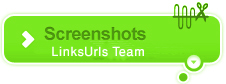
3) Press 1 at the BOOT Prompt and Press Enter
5) The next thing you'll see is several lines of text that quickly run down the screen. You don't need to do anything here.
6) Click Next on the PC Login Now Main Menu. Click the Next button.
9) Locate the various check box options toward the bottom of the window. Check the password is empty checkbox.Click the Next button.
10) Restart the Computer
Note: One big disadvantage of using PC Login Now is that, by the very method it uses to remove the password, it causes Windows to detect a possible data corruption issue. Windows will run a file check to make sure nothing is damaged. While you do have the option to skip these disk consistency checks, I highly recommend that you choose to complete them on every disk that Windows wants to perform the test on.In the next step, you'll finally get to logon to Windows without entering a password!
13) Congratulation you would Beat your Password Monster. So now you are able to tempt the twister.
...........................................................................................................
Click Here To View Links
...........................................................................................................
...........................................................................................................
Password: www.LinksUrls.blogspot.com
............................................................................................................
post by: swordfish_007
...........................................................................................................
Dedicate to Optmus prime and Arizona Wildcat
...........................................................................................................
Dedicate to Optmus prime and Arizona Wildcat
...........................................................................................................

















